HOW TO USE A CHESS CALCULATOR IN LICHESS.ORG
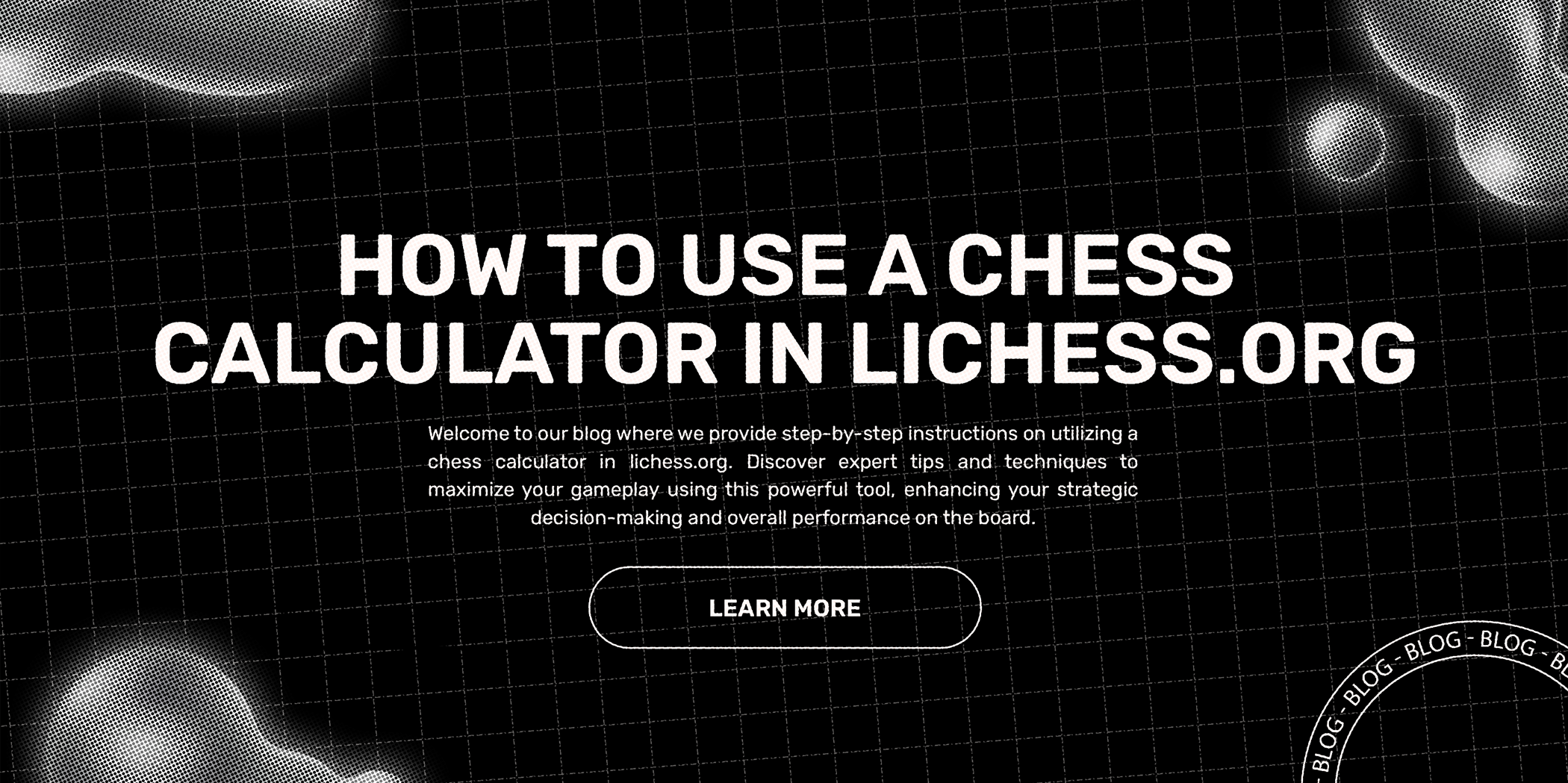
Introduction to Chess Calculator
Chess, often referred to as the "game of kings," has been played and studied for centuries. Its complexity and strategic depth have captivated players of all skill levels, from amateurs to grandmasters. Over the years, the advancement of technology has had a significant impact on the game, particularly in terms of aiding players in their decision-making process. One such technological marvel is the Chess Calculator.
So, what exactly is a Chess Calculator? In simple terms, it is a specialized computer program or electronic device that assists players in calculating and evaluating different moves and positions on the chessboard. These calculators utilize complex algorithms and databases, considering numerous factors such as piece values, board control, pawn structure, and future variations, to suggest the best possible moves in a given situation.
The significance of chess calculators in chess strategy cannot be overstated. They have revolutionized the way the game is played, enabling players to access instant analysis and evaluation of various positions. Gone are the days when players had to rely solely on their own analytical skills and intuition – now, they can harness the power of these calculators to aid their decision-making process.
Account Configuration
Chess bot will work correctly on Lichess only with certain settings.
Before starting the settings, you need to make sure that the chessboard color and the style of pieces should be default - brown colors and standard pieces.
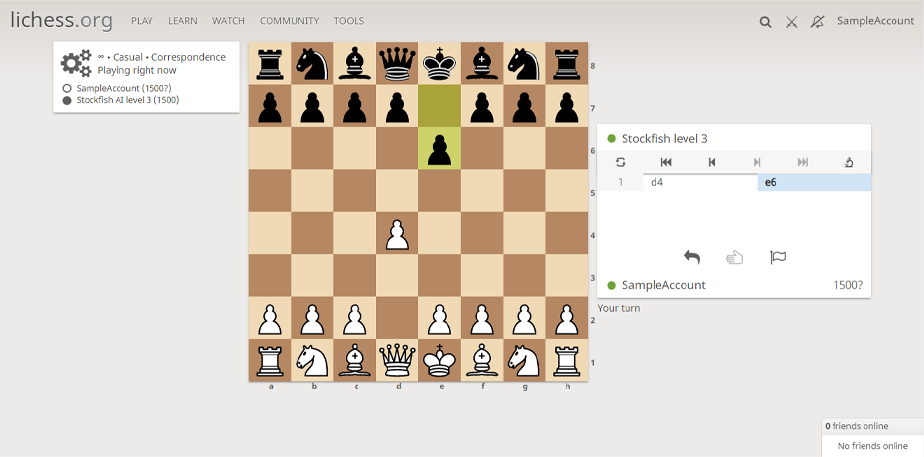
- Log in to the Lichess.org platform, and if you don't already have an account, spend a little time creating one;
- To access your account settings, click on your profile icon in the top right corner of the screen, and then select the "Settings" menu item;
- You will see the current configuration of your site. Make sure that:
— Motion Animation OFF (Part Animation = None)
— The Main Elements of the Board are OFF
— The Board Coordinates must be Outside the Boundaries of the Board
Important: for Chess Calculator 1.5.8 and higher - enable an automatic promotion to Queen.
Take a look at the screenshot and make sure your settings are exactly the same.
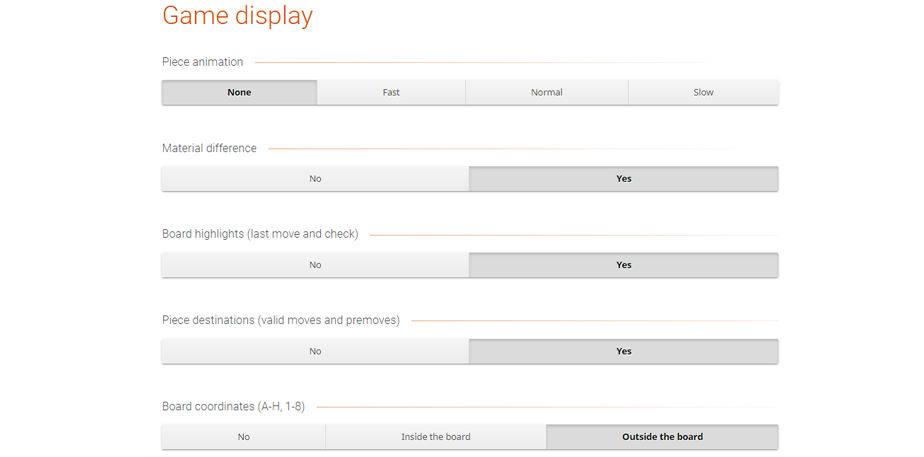
How to check if the Chess Calculator works?
By following these steps, you can evaluate the performance and reliability of a chess bot to ensure that it works properly:
- Create a new game of online chess on the Lichess platform against a computer opponent. Make sure that the chessboard is fully displayed on your screen;
- Run the executable file ChessBot.exe with administrator rights;
- Next, press the hotkey combination Ctrl+Alt+G;
- After a while, the bot will display a red grid on the screen that reflects its "Vision" of the chessboard. It is important that this grid corresponds exactly to the position of the pieces on the board;
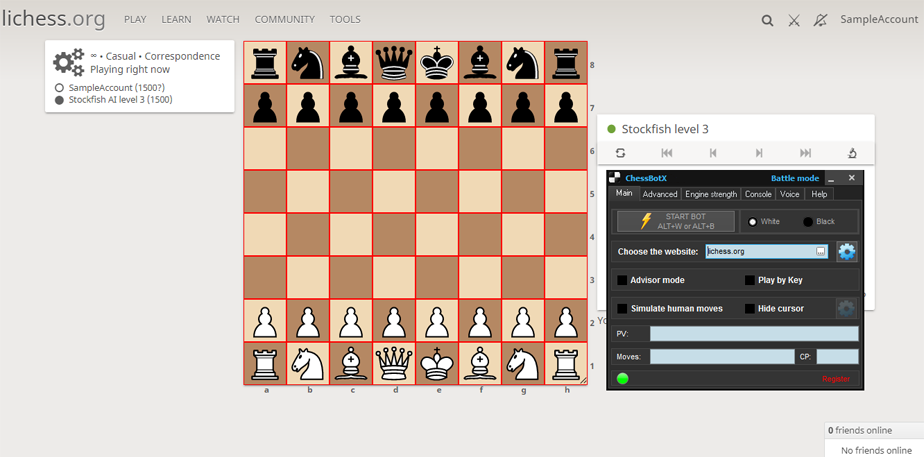
Recommendations and Advice
If you notice some flickering of the EA indicators, it is recommended to place the program in the upper right corner next to the chessboard.

In chess, the best option is to use only the EA mode. In case there is still a desire to use the automatic mode, it is strongly recommended to enable the "Simulate human moves" option.
If you encounter unusual behavior of the chess calculator readings during the game, a slight resizing of the chessboard should help.
Conclusion
In conclusion, a chess calculator is a powerful tool that can greatly enhance a player's ability to calculate and evaluate moves on the chessboard. By utilizing complex algorithms and databases, these calculators consider various factors to suggest the best possible moves in any given situation.
To use a Chess Calculator effectively on Lichess.org, it is important to configure your account settings correctly. Ensure that the chessboard color and style of pieces are set to default, and adjust other settings such as motion animation and board coordinates accordingly. Additionally, for Chess Calculator 1.5.8 and higher, enabling automatic promotion to Queen is recommended. By following these steps, you can optimize your experience with a chess calculator and improve your gameplay.
